Transform Your Operations
with AssistCraft Suite
You get the power of leading conversational AI — with one key difference: all your sensitive company information stays fully secure and under your control.
AssistCraft Suite empowers development of AI assistants that deeply integrate with all your essential business systems — pulling real-time data, automating complex workflows, and delivering instant, accurate insights tailored to your operations.
With AssistCraft Suite, you’re not just adopting AI — you’re deploying highly secure, custom intelligent systems that drive efficiency, reduce costs, and give your teams instant access to the insights they need, all while maintaining the highest levels of data security and privacy.
Solving the Real Challenges of Enterprise AI
Problem
The Enterprise AI Bottleneck: Complex and Costly Development
Great PoCs don’t scale. Turning a demo into a real, enterprise-grade AI assistant takes months, niche talent, and complex infrastructure. Most teams stall here — caught between ambition and execution.
Solution
Build Faster with AssistCraft Suite
AssistCraft Suite removes the heavy lift. With modular, production-ready components and a streamlined dev process, teams can go from idea to scalable AI faster — without rebuilding from scratch.
Problem
The Limits of “Easy”: Low-Code/No-Code Platforms Fall Short for Complex AI
Low-code tools promise speed, but hit walls with real-world complexity. What looks simple often hides “rigid, hard-to-maintain systems” that break under pressure.
Solution
Simplicity that Scales
Why AssistCraft Suite?
Unparalleled flexibility and choice
Engineered for growth
Composable by design
One Platform to Unify Your Enterprise AI Projects
Shared Infrastructure for Unprecedented Efficiency
AssistCraft Suite is designed to support multiple projects within a single enterprise, enabling efficient resource sharing and consistency.
With this approach, you can:
- Leverage shared components across projects to reduce duplication.
- Create a common pool of resources, such as vector and relational databases, accessible to all projects.
- Keep your user interface in the shared component space for a consistent user experience.
- Reduce redundant development and support costs.
Custom Assistants, Shared Intelligence
While projects may share certain components, each has unique requirements. That’s why every AI assistant in AssistCraft Suite is custom-built for its specific project while still benefiting from shared intelligence.
With this approach, you can:
- Build assistants tailored to precise project needs.
- Ensure each assistant serves its exact purpose.
- Allow assistants to recall information and context across projects via shared MCP servers (e.g., memory server).
- Enable communication between assistants via advanced agent protocols (e.g., A2A, ACP) for a cohesive enterprise-wide AI ecosystem.
AI Assistant That Evolves With Your Business
Technology Agnostic by Design
AssistCraft Suite is built for complete technology independence. A modular, environment-agnostic architecture — so you’re never boxed in.
- Works with your existing tech stack.
- Plugs into any AI model or service.
- Seamless across (multi-) cloud and on-prem setups.
- No vendor lock-in.
One future-proof platform. Infinite possibilities.
Built for the AI of Tomorrow — Ready Today
- Adaptable to new AI assistant architectures and AI models.
- No need for costly rebuilds or disruptive upgrades.
- Ensures longevity and relevance.
- Mitigates technological obsolescence.
A platform that grows with innovation. Always current, never outdated.
Fully Connected to Your Business Systems
- Enriches assistants with real-time and static data.
- Supports MCP and custom-built tools.
- Robust integrations for data fetching, code execution, APIs.
- Works with systems like ERP, CRM, HR, monitoring and ticketing.
Fully embedded in your business.
Enterprise-Grade Security, Built for Trust & Compliance
- Role-based access control and guaranteed data residency.
- Compliant with EU AI Act, GDPR, and ISO 27001.
- Protects against data leakage and LLM-based attacks.
- Your data is never used for AI model training.
Uncompromising security. Responsible AI, built to scale.
Your Unique AI Assistant’s Inner Workings
AssistCraft’s Modular Platform
It’s built on verified, industry-standard technologies widely accepted and commonly used in enterprise environments, each module is designed to address specific challenges in the AI lifecycle.
AssistCraft Suite is built for teams who want full control over how their AI works and flexibility in building, managing, and optimizing intelligent AI assistants.
AssistCraft Suite key modules provide the essential tools for every stage of your AI journey.
01
AI Assistants Builder
With the robust framework and comprehensive tools, you can build AI solutions tailored to your exact needs, unlocking numerous advanced use cases beyond basic chatbots.
- LLMs Enhanced with RAG (Retrieval-Augmented Generation) for accurate, context-aware responses
- Multi-step workflows with LLM branching enable creating conversational flows using multiple LLM calls to handle dynamic decisions.
- Orchestrated LLM and tool systems enable precise code paths to integrate LLMs with external tools for controlled task execution.
- AI Agents (multi-agent systems) for collaborative, autonomous problem-solving with greater accuracy and efficiency than traditional methods.
AI Service Agnostic — compatible with both open-source and commercial providers (e.g. OpenAI, AzureAI, Google VertexAI).
Flexible LLM Utilization — combine models for optimal performance - for example GPT-4.5 for summarization, Llama for data retrieval.
Real-time integration with business systems — extend AI assistants beyond static data by enabling real-time actions and access to live, dynamic information. With integrated tools, assistants can trigger APIs, run custom logic, raise service desk tickets, and interact with other systems to automate processes and enhance user experience.
Knowledge Transform
Keep AI assistants up to date with the relevant information, at the right time.
This module connects, transforms, and manages the information to ensure reliable knowledge at every step.
- Static data integration — connect existing documents, databases, and internal systems for your broad business context.
- Automated and scheduled knowledge updates — build data pipelines to ingest, process, and structure knowledge from multiple sources — on demand or on schedule.
- Granular control over transformation — configure knowledge transformation with chunking, partitioning, and content enrichment for optimized processing.
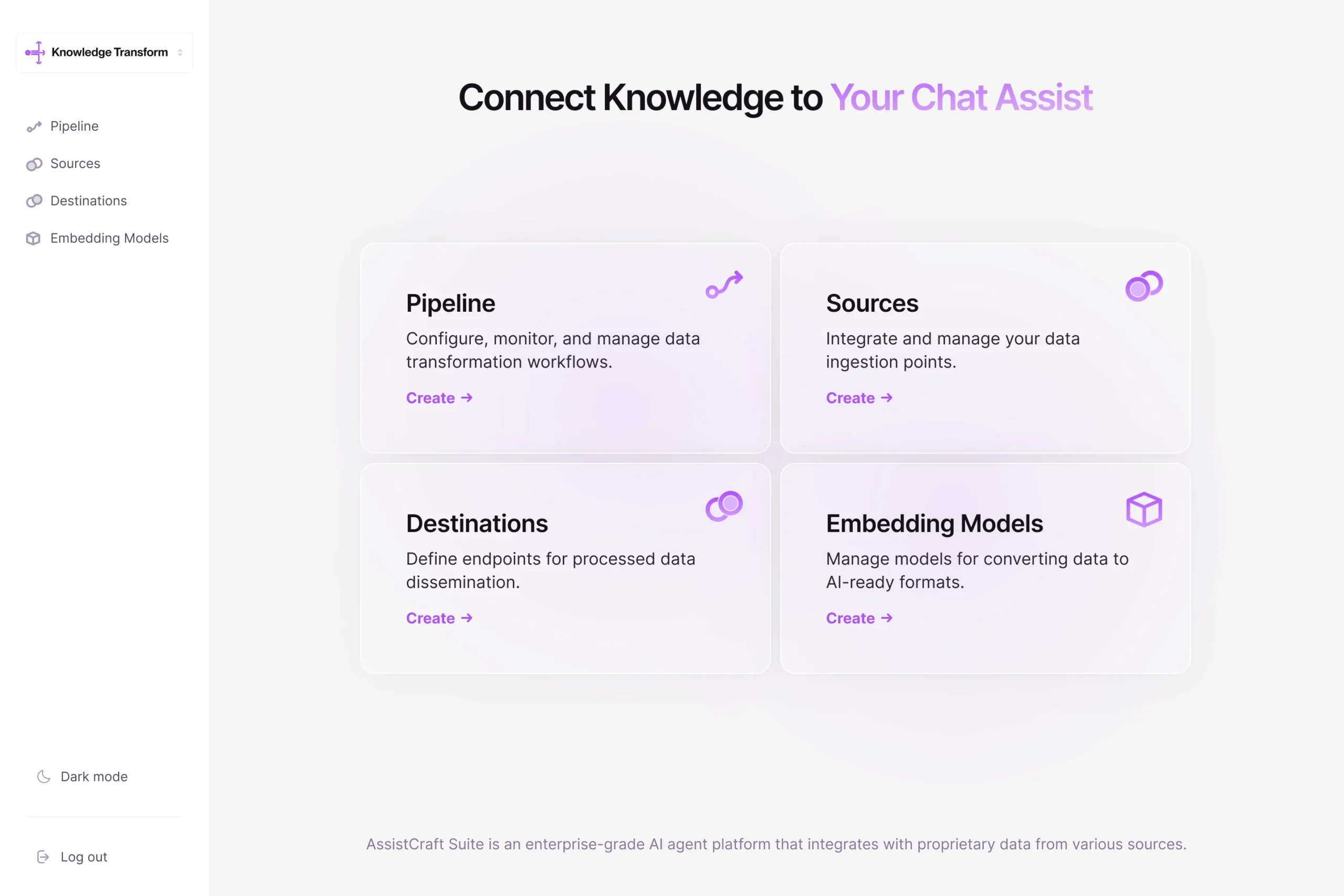
- Source and destination flexibility — connect to various data sources (Google Drive, OneDrive, ServiceNow, Databases, etc.) and destinations (Postgres DB, Weaviate, ChromaDB, etc.).
- Flexible embedder integration — use embedding services (e.g. OpenAI, Cohere, Voyage) to generate vector representations of the data, enabling AI to understand semantic similarity, improve search relevance, and deliver more accurate, context-aware responses.
- Broad format support — ingest documents in PDF, DOC(X), XLS(X), PPT(X), HTML, CSV, and others.
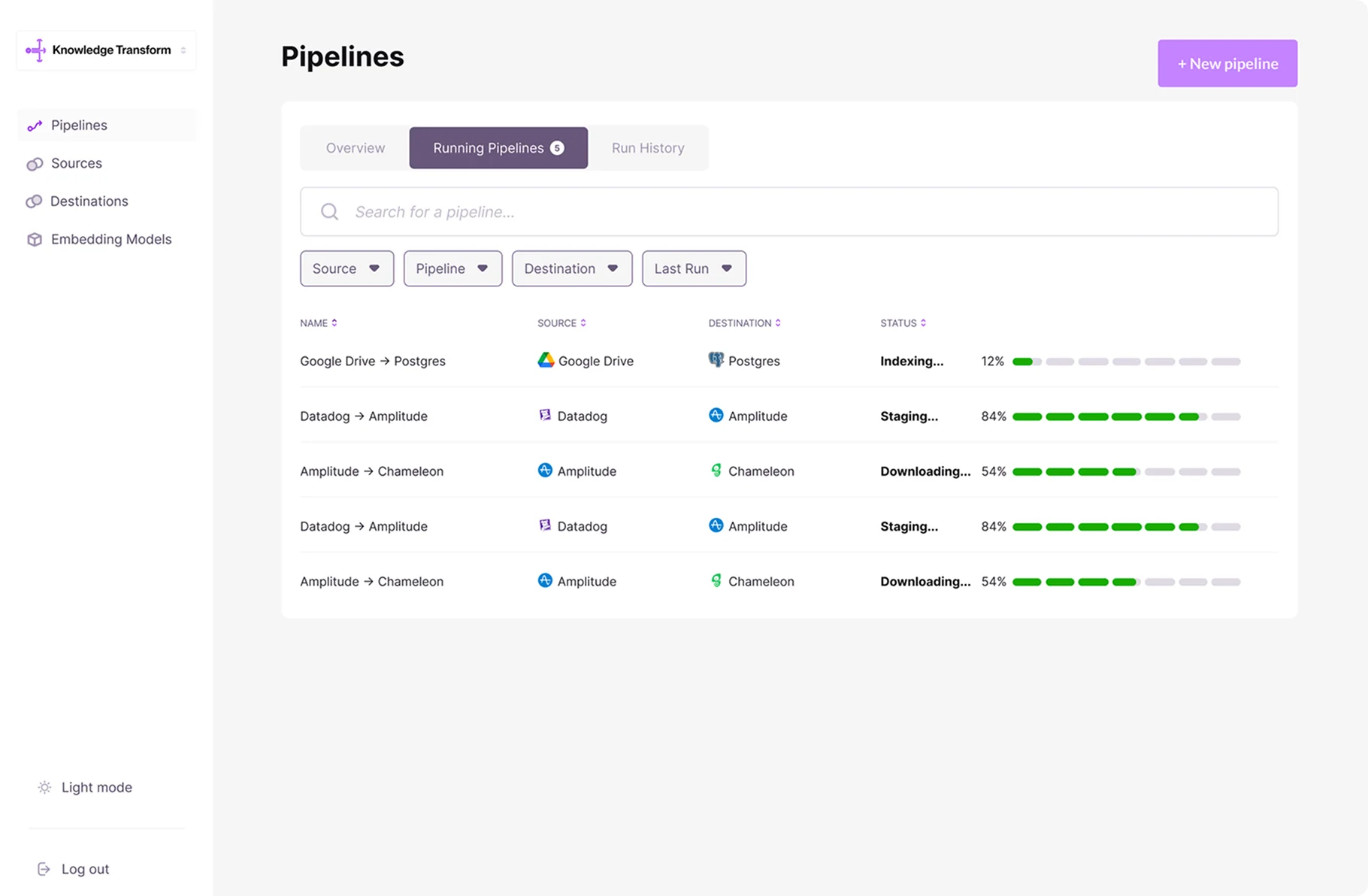
Interaction Insights
Understand how users interact with AI assistants — and where to improve.
This module provides full visibility into conversations, helping administrators search, analyze, and continuously refine assistant’s knowledge base and performance through data-driven insights.
- Comprehensive message search — easily find and review interactions to uncover patterns and improvement areas.
- AI-powered analysis — intelligent algorithms automatically group messages by topic and flag problematic cases.
- User feedback management — collect, manage, and analyze feedback to keep the assistant transparent and effective.
- Assistant’s operational transparency — see how the assistant reasons and executes decisions during a user interaction, not just the final output.
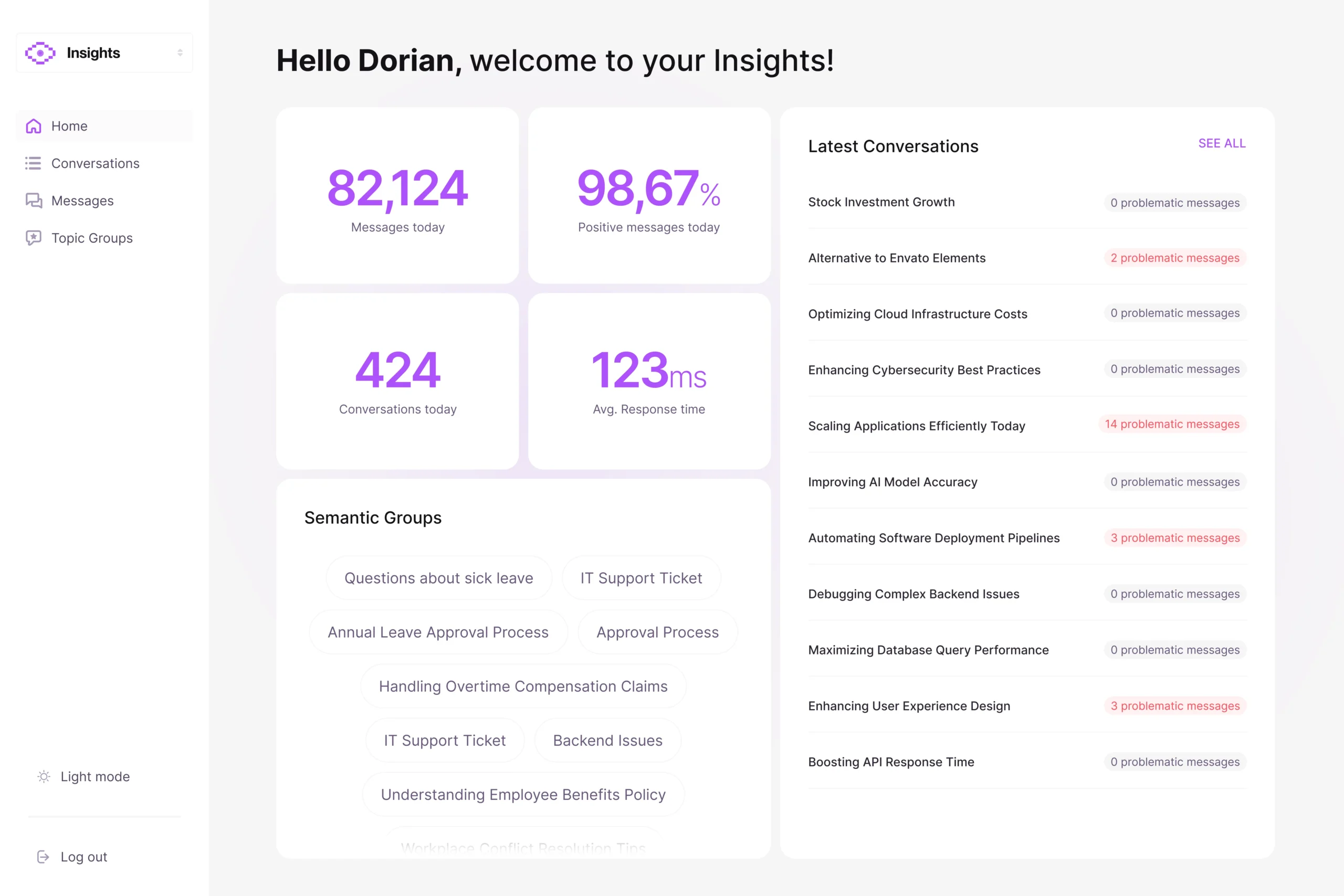
Quality Assurance
Validate AI performance before it reaches users.
Quality assurance module offers tools to test, evaluate, and refine assistants, ensuring they’re accurate, reliable, and fit for purpose.
- End-to-end model validation (testing) — run standardized tests to verify assistant behavior against predefined criteria.
- Hallucination reduction — identify the best implementation model for specific use cases to reduce inaccuracies and off-topic responses.
- Improved performance metrics — track clear indicators to measure and improve AI assistant’s effectiveness.
- Enhanced explainability — understand what’s driving performance metrics to guide targeted improvements.
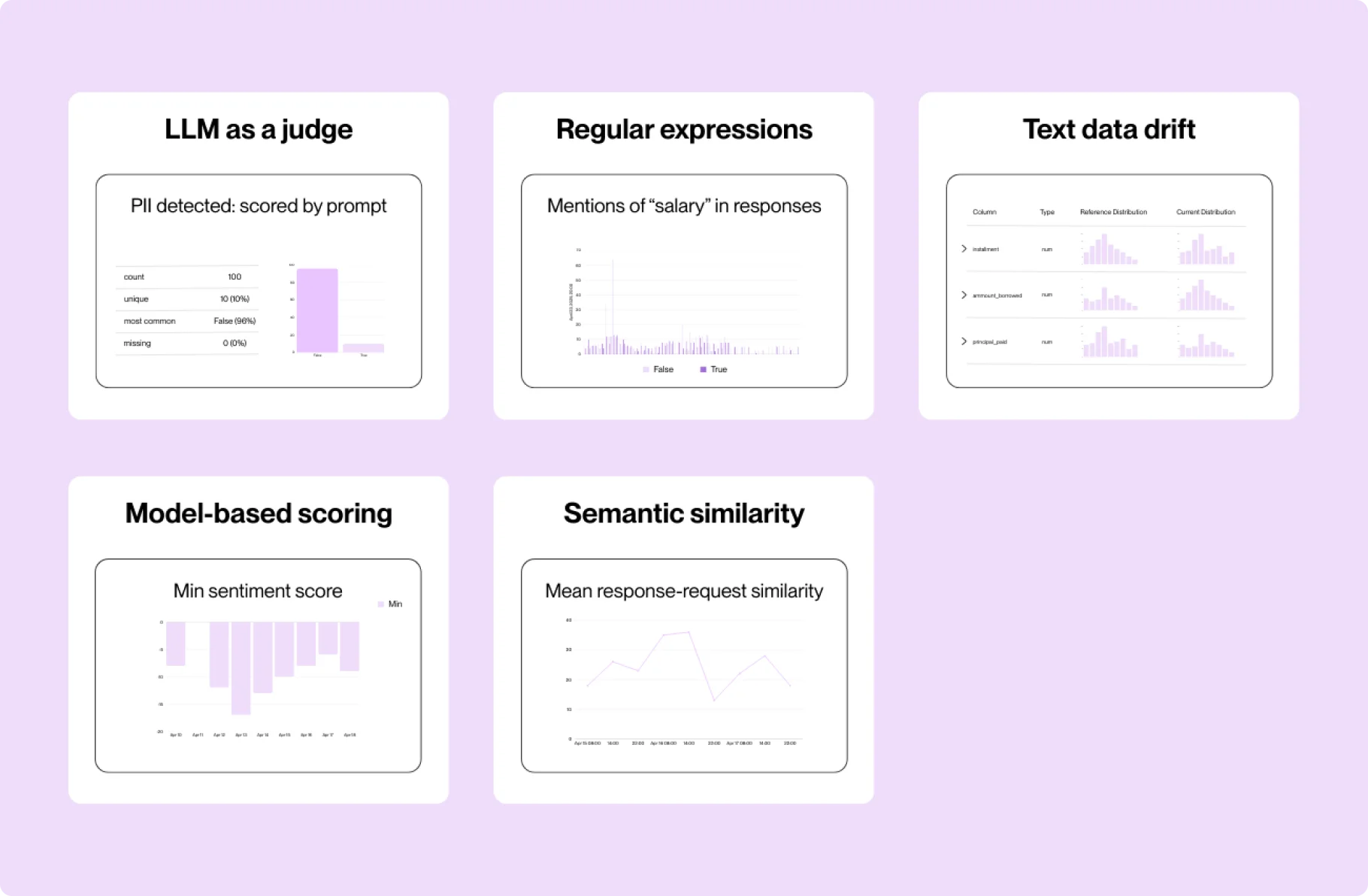
Assistant Interface
Create seamless, intuitive AI interactions and exceptional user experiences
This module offers a highly customizable interface for rich, multimodal input and output — built to support the most complex and unique use cases.
Versatile chat interface — enable text-based chat, text-to-speech, and image-based interactions for enhanced accessibility and convenience.
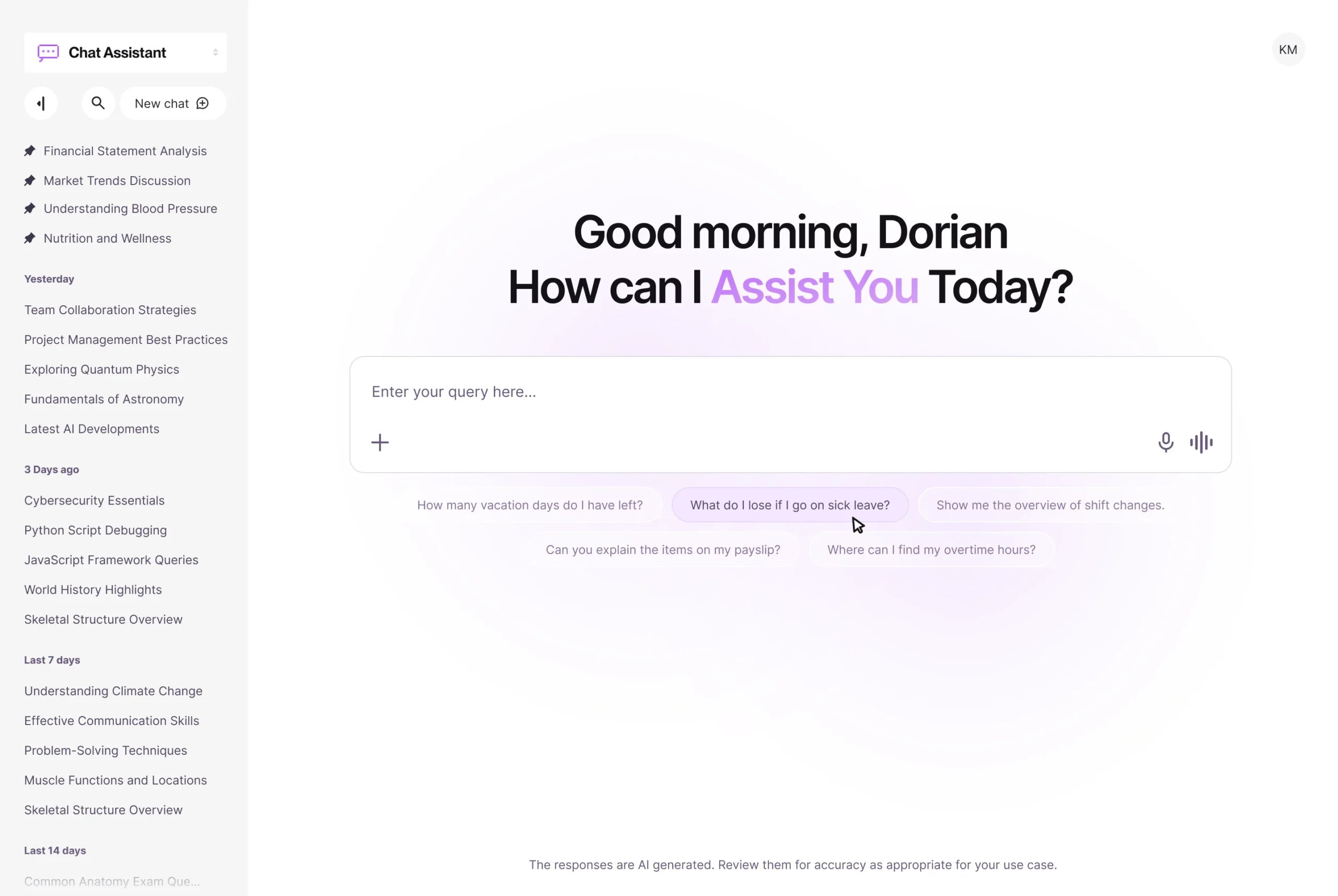
AssistCraft Suite Across
Industries
RCAssist
AI-powered assistant that streamlines root cause analysis (RCA) for IT incidents by automating data collection, correlation, and hypothesis generation. It reduces downtime, boosts productivity, and accelerates onboarding by centralizing knowledge and automating repetitive analysis.
- Integrates with observability tools and documentation to unify incident data.
- Automates anomaly detection and root cause hypothesis generation.
- Reduces Mean Time to Resolution (MTTR) and Mean Time to Identify (MTTI).
- Captures and shares RCA knowledge for future use and training.
BankAssist
Advanced AI financial assistant that provides 24/7, personalized customer support by integrating with core banking, CRM, and legacy systems. It automates routine inquiries, delivers tailored financial advice, and ensures regulatory compliance across channels.
- Embedded in mobile apps, web portals, and live chat for seamless access.
- Connects in real-time to retrieve accurate balances, transactions, and loan statuses.
- Provides personalized product recommendations based on customer data and analytics.
- Automates compliance, auditing, and multi-language support for global banks.
LegalAssist
AI assistant that automates contract review, comparison, and obligation tracking for enterprises, reducing manual effort and compliance risks. It semantically analyzes clauses, highlights discrepancies, and centralizes contract intelligence for actionable insights.
- Ingests contracts in any format or language to compare clauses and flag risks or changes.
- Offers customized UI for side-by-side document comparison with highlights and summary variations.
- Monitors compliance with internal policies and external regulations.
- Integrates with CLM, DMS, and ERP systems for seamless contract management.
ConciergeAssist
AI voice assistant for car dealerships that automates customer interactions, scheduling, and information delivery via speech and text channels, available 24/7. It improves efficiency, customer satisfaction, and sales conversion by integrating with dealership backend systems.
- Handles routine inquiries, test drive bookings, and service appointments instantly.
- Integrates with inventory, CRM, and scheduling systems for real-time responses.
- Supports multiple languages and channels (web, chat) for accessibility.
- Escalates complex issues to human agents with full conversation context.
Deployed AI Assistants
Medical company
Pre-contact IT support
Client problem
- Worldwide pool of employees
- Overwhelmed IT support team
- Lost productivity
Our solution
- Leverages client’s IT support knowledge base and protocols
- NLP module understands employee’s ask
- GenAI produces potential remedies
- If remedies fail, AI Assistant creates IT support ticket
Impact it made
- Virtually zero marginal cost of serving all employees
- Less time spent looking for information
- Quicker response time if ticket is sent
- Higher employee satisfaction
- Less Level 1 IT support staff
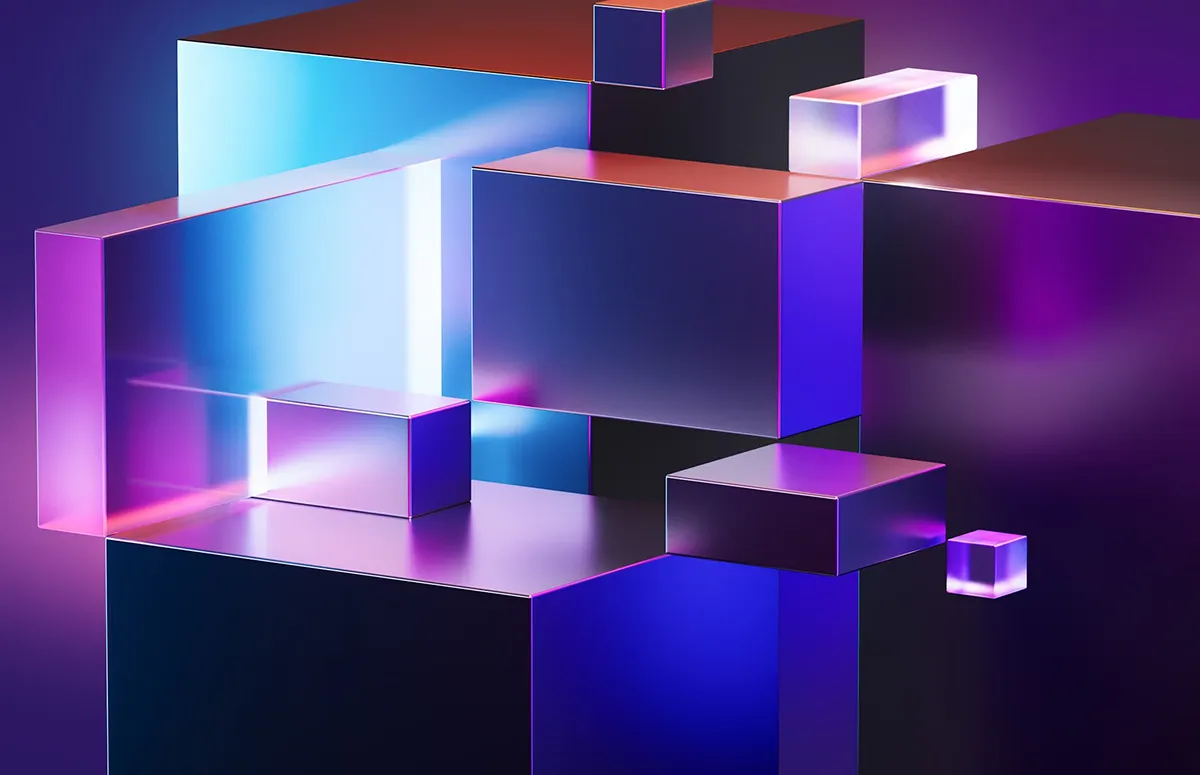
Medical company
Enhanced IT support operations
Client problem
- Large volume of customer IT support tickets
- Customers spanning multiple time zones
- Sensitive health-related topics
Our solution
- Based on the company’s IT support protocols and known issues
- Provides instant remedy suggestions to IT support staff
- Provided remedies can be tweaked before sending to customers
- Stays up to date with product and tech developments
Impact it made
- Shorter response time
- Higher first-contact resolution
- Increased productivity of IT support staff
- Service consistency and customer satisfaction
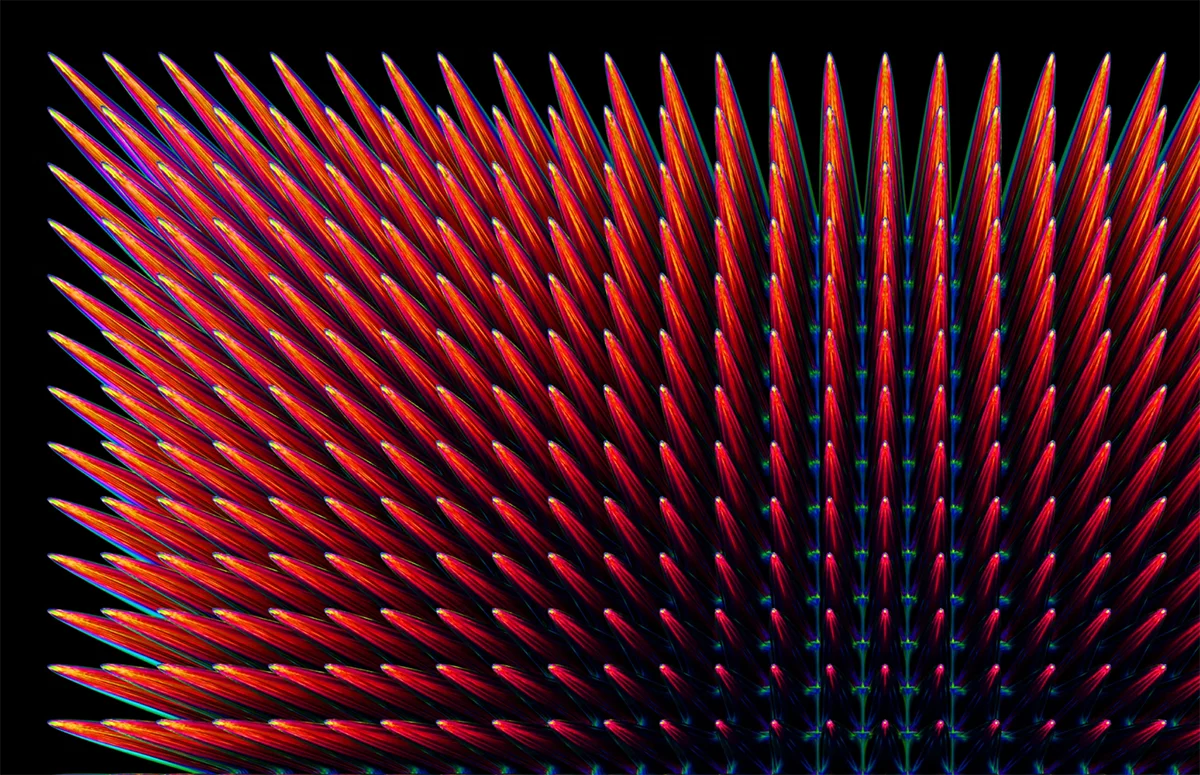
Steps to Deploy Your AI Assistant
Business analysis
Current IT infrastructure audit
Implementation strategy
Prioritize potential initiatives, set milestones and define success metrics of the implementation.
Build AI assistant
Handover to your team
Onboarding and training of your end-users, continuous support per our SLA.
Improvements and upgrades
Add new and refine existing capabilities based on user feedback and your business needs.
Ready to build your own AI Assistant?

Tomislav, CBO @Ingemark

Ozren, Head of Sales @Ingemark